No output from Eclipse
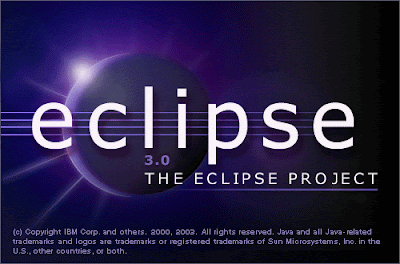
How to obtain output from C++ code through Eclipse with the following specs:
- Windows 7
- Eclipse + CDT package
- 64 bit machine
- 64 bit JDK
Solution:
1) Project->Properties->Run/Debug Settings, choose the .exe file and press "Edit"
2) In the "Environment" tag, press "New", set it as:
"Name:PATH"
"Value:C:\MinGW\bin"
Source:
http://www.eclipse.org/forums/index.php?t=msg&goto=648408&S=0808235fefe28b2cc928d76d8a3eae35


2 Comments:
Hi Alborz,
Been looking for you for a while now!!! I tried your yahoo and MIT email to no avail! :(
I miss you so much and actually worried why I didn't get any replies from you! Let me if you are alright ^_^
By Farida, at 10:08 PM
Farida, at 10:08 PM
Hey Farida.
I am sorry. I never received any emails from you.
Feel free to check my personal web page and use the email on the contact page and leave me a note hear if you dont hear any thing.
Best,
By Unknown, at 4:08 PM
Unknown, at 4:08 PM
Post a Comment
<< Home